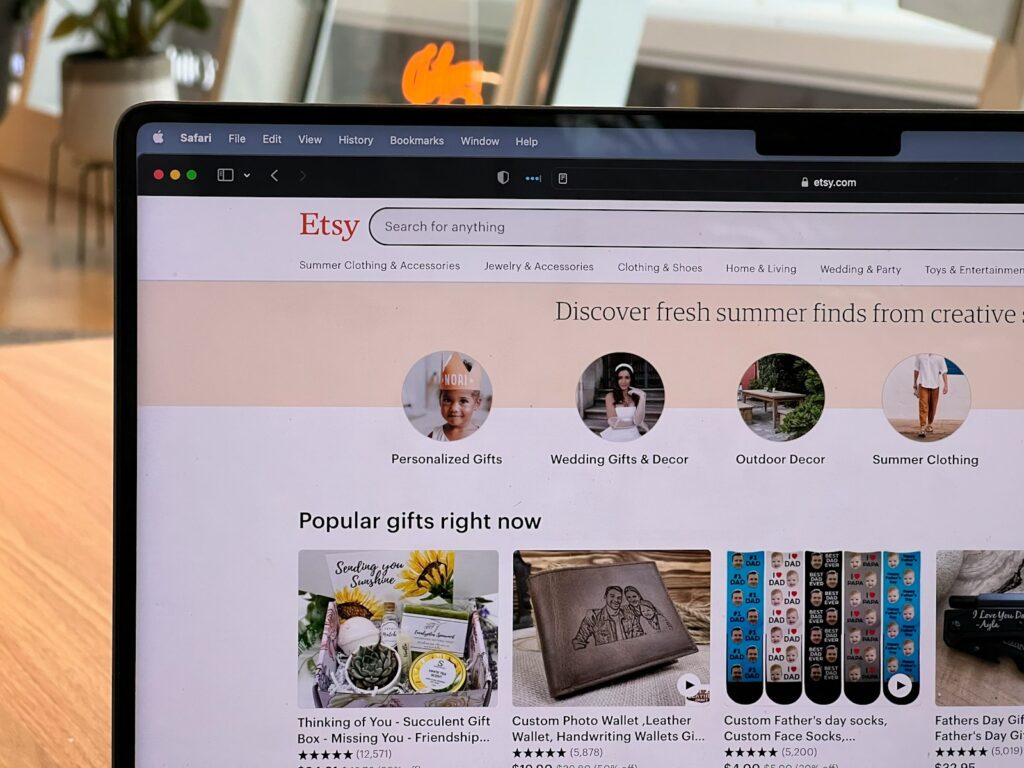Table of Contents
ToggleIntroduction: Understanding Etsy and Shop Announcements
Ever wondered how to keep your customers in the loop with all the exciting things happening in your Etsy shop? If you’re selling handmade crafts, vintage treasures, or unique finds on Etsy, you’re already part of a vibrant online marketplace. Etsy connects millions of buyers and sellers around the globe, offering a platform for creative entrepreneurs to showcase their products (Hazel Nguyen, n.d.). But with so many shops vying for attention, how do you make sure your customers are informed about your latest offerings, promotions, or important updates?
That’s where shop announcements come in. Think of a shop announcement as your shop’s personal bulletin board – a dedicated space on your Etsy shop homepage where you can communicate directly with your visitors. It’s a powerful tool for effective communication, enhancing customer engagement, and can have a direct impact on sales (Hazel Nguyen, n.d.). Whether you’re announcing a flash sale, highlighting new inventory, or sharing important shipping information, your shop announcement is the first thing many visitors will see.
What is a Shop Announcement on Etsy?
An Etsy shop announcement is a short, customizable message displayed prominently at the top of your shop’s homepage. It’s your primary way to communicate directly with everyone who visits your shop, whether they’re browsing your listings or just landed on your main page. Think of it as a digital signboard for your business.
The purpose of your shop announcement is to share important information, updates, and promotions with your potential customers. It’s a versatile tool you can use to announce a variety of things, such as upcoming sales, new product lines, changes to your shop policies, or even temporary closures. It is the first place many customers look for information, making it a crucial part of your shop’s presentation.
You’ll find the shop announcement displayed right at the top of your shop homepage, above your featured listings and shop sections. This prominent placement ensures that visitors see it immediately. It’s important to distinguish the shop announcement from other communication methods on Etsy. While you can also communicate with individual customers through direct messages or send email newsletters to your subscribers, the shop announcement is a public, shop-wide broadcast.
It is also important to understand the difference between a Shop Announcement and Shop Updates. Shop Announcements are static messages that remain until you change them. Shop Updates, on the other hand, are more like social media posts – they’re designed for sharing photos of your work in progress, new items, or behind-the-scenes glimpses. Shop Updates appear in a separate feed and are less prominent than your Shop Announcement. And, Sections are used to organize your products into categories.
Here are a few examples of what you might share in your shop announcement:
- Sales and Promotions: “20% off all items this weekend only!” or “Free shipping on orders over $50.”
- New Product Launches: “Introducing our new line of handmade candles – perfect for fall!”
- Shipping Updates: “Please note: Shipping times may be slightly delayed due to high order volume.”
- Policy Changes: “We’ve updated our return policy – please see the ‘Shop Policies’ section for details.”
- Vacation Notices: “We’re taking a short break! Orders placed between July 10th and July 17th will ship on July 18th.”
- Welcome Message: “Welcome to my shop. Feel free to ask any questions.”
How to Create or Update a Shop Announcement
Ready to craft your shop announcement? It’s a straightforward process. Here’s a step-by-step guide to help you create or update your message:
-
Log in to Etsy: Go to Etsy.com and sign in to your account.
-
Navigate to Shop Manager: Click the “Shop Manager” icon (it looks like a little storefront) in the top right corner of the page.
-
Access Shop Settings: In the Shop Manager dashboard, look for the “Settings” option in the left-hand sidebar. Click on it.
-
Go to Info & Appearance: Under the “Settings” menu, click on “Info & Appearance.”
-
Find the Shop Announcement Section: Scroll down the “Info & Appearance” page. You’ll find the “Shop Announcement” section near the top, usually above your shop’s “About” section. It’s typically a text box labeled “Shop Announcement.” [Imagine a screenshot here showing the “Info & Appearance” page with the “Shop Announcement” section highlighted.]
-
Enter Your Announcement: Click inside the text box and type your announcement.
-
Character Limit: Keep your announcement concise. Etsy has a character limit for shop announcements. While the exact limit can fluctuate, it’s generally best to keep it under 200 characters to ensure it displays fully without being truncated. [Imagine a screenshot here showing the text box with a character counter below it.]
-
Formatting Options: Etsy’s shop announcement editor offers basic text formatting. You can use asterisks () to create italics and double asterisks () to create bold* text. You can also add links.
-
Adding Links: To add a link, simply paste the full URL into your announcement. Etsy will automatically convert it into a clickable link. For example, if you want to link to a specific section of your shop, copy the URL of that section and paste it into your announcement.
-
Adding Rich Text and Media: While the shop announcement text box itself doesn’t directly support image or video uploads, you can link to external pages or listings that contain these elements. For example, you could create a listing with a promotional video and then link to that listing in your shop announcement.
-
Preview Your Announcement: After entering your text, it’s always a good idea to preview how it will look. While there isn’t a dedicated “preview” button, the text box generally reflects how the announcement will appear on your shop page.
-
Save Changes: Once you’re satisfied with your announcement, click the “Save Changes” button at the bottom of the page. Your updated shop announcement will now be visible to visitors on your shop homepage.
Tips for Writing Clear and Concise Announcements:
- Be Direct: Get straight to the point. State your most important information upfront.
- Use Active Voice: Write in an active voice to make your announcement more engaging. For example, instead of “New items have been added,” write “We’ve added new items!”
- Keep it Short: Respect the character limit and your visitors’ time. Avoid lengthy paragraphs.
- Proofread Carefully: Check for any typos or grammatical errors before saving.
- Update Regularly: Keep your announcement fresh and relevant. Don’t let it become outdated. Consider incorporating seasonal or timely updates (LitCommerce, n.d.).
- Use a Friendly Tone: Your announcement is a chance to connect with your customers. Use a warm, approachable tone that reflects your brand’s personality (LitCommerce, n.d.).
- Consider adding relevant keywords to your announcement.
Best Practices for Writing Effective Shop Announcements
Now that you know how to create and update your shop announcement, let’s focus on making it truly effective. A well-crafted announcement can significantly impact customer engagement and sales, while a poorly written one can be easily overlooked or even deter potential buyers. The key is to be clear, concise, and relevant to your target audience (LitCommerce, n.d.).
First and foremost, prioritize clarity. Your message should be immediately understandable. Avoid using jargon or overly complex language (LitCommerce, n.d.). Get straight to the point, stating the most important information upfront. Remember, visitors are often scanning quickly, so you need to capture their attention within seconds.
Conciseness goes hand-in-hand with clarity. Respect the character limit and your visitors’ time. Avoid lengthy paragraphs and unnecessary details. Every word should serve a purpose. Think of your announcement as a headline – it needs to be impactful and to-the-point.
Relevance is also crucial. Make sure your announcement is pertinent to your target audience and current shop activity. For example, announcing a sale on winter scarves in the middle of summer isn’t likely to resonate with shoppers. Consider incorporating seasonal or timely updates to keep your shop announcement fresh and engaging (LitCommerce, n.d.).
A strong call to action (CTA) can significantly improve the effectiveness of your announcement. Guide your readers on what you want them to do next. Do you want them to browse a specific sale, check out new items, or learn more about a policy change? Use action-oriented language like “Shop Now,” “Learn More,” “Discover Our New Collection,” or “Get Free Shipping.” An effective Etsy announcement always includes a clear call to action or provides the next steps for customers to follow (LitCommerce, n.d.).
Keep your announcements up-to-date. An outdated announcement creates a negative impression, suggesting that your shop might not be actively managed. Regularly review and revise your announcement to ensure it reflects current promotions, policies, and any other relevant information. Utilizing the Etsy shop announcement to communicate important time-sensitive details to customers is another effective strategy (LitCommerce, n.d.).
Compelling language is essential. Use words that evoke interest and excitement. Instead of simply stating “New items available,” try “Discover our stunning new collection of handmade jewelry!” Inject personality and enthusiasm into your writing. Your tone should be warm and approachable, reflecting your brand’s identity (LitCommerce, n.d.).
The strategic use of visual elements can greatly enhance the impact and engagement of your shop announcement (LitCommerce, n.d.). While you can’t directly embed images in the announcement text, you can link to listings or external pages that showcase visuals.
Effectively using active and passive voice can also improve your writing. Active voice (“We launched a new product!”) is generally more direct and engaging. Passive voice (“A new product has been launched”) can sometimes sound weaker or less personal. While active voice is often preferred, passive voice can be useful for emphasizing the action itself rather than the actor. Choose the voice that best suits the specific message you want to convey.
To illustrate these points, let’s compare some good and bad examples:
| “Stuff is on sale, maybe check it out sometime, if you want.” (Vague, passive, no clear CTA) | “Enjoy 20% off all handmade candles this weekend only! Shop now and bring warmth to your home.” (Specific, active, clear CTA, benefit-driven) |
| “Welcome to our shop, we have things.”(Generic, uninformative, no personality) | “Welcome to [Your Shop Name]! Discover unique, handcrafted jewelry and gifts. Find the perfect piece for you or a loved one.” (Specific, welcoming, highlights product type) |
| “Due to circumstances beyond our control, there might be delays.” (Vague, negative, no specifics) | “Please note: Due to high order volume, shipping times may be extended by 3-5 business days. Thank you for your patience!” (Specific, explains the reason, provides a timeframe, expresses gratitude) |
| “New items have been added to the shop.” (Passive, bland) | “We’ve just added 10 stunning new necklaces to our collection! Explore them now and find your new favorite.” (Active, specific, enthusiastic, CTA) |
| “Read our policies.” (Blunt, no incentive) | “We’ve updated our return policy for your convenience. Learn more in the ‘Shop Policies’ section.” (Friendly, explains the benefit, provides direction) |
By following these best practices, you can create shop announcements that effectively communicate with your customers, drive traffic to your listings, and ultimately boost your sales. Remember, your shop announcement is a valuable marketing tool – use it wisely!
Using Shop Announcements to Drive Sales and Engagement
You’ve learned what a shop announcement is, how to create one, and the best practices for writing effective messages. Now, let’s explore how to strategically use your shop announcement to boost your sales and actively engage with your customers. Think of your announcement as a dynamic marketing tool – a mini-billboard right at the top of your shop.
One of the most direct ways to drive sales is by announcing promotions, discounts, and coupon codes. Everyone loves a good deal! Use your announcement to highlight special offers. For example, you could announce, “Get 15% off all orders over $30 this weekend only! Use code SPRING15 at checkout.” or “Free shipping on all jewelry items for the next 24 hours!”. Creating a sense of urgency, by highlighting expiration dates or limited quantities, can motivate customers to make an immediate purchase (LitCommerce, n.d.).
Your shop announcement is also the perfect place to showcase new product listings or seasonal collections. When you’ve added fresh inventory, let your customers know! Instead of a simple “New items added,” try something more enticing: “Just launched! Explore our new collection of vibrant summer scarves – perfect for adding a pop of color to your wardrobe.” or “Introducing our limited-edition fall candle collection – featuring cozy scents like pumpkin spice and apple cider.” Link directly to the new collection or relevant section of your shop to make it easy for customers to browse.
Use your shop announcement to build excitement for upcoming events, both online and offline. Are you participating in a virtual craft fair? Launching a new product line soon? Hosting a special sale? Tease these events in your announcement to generate anticipation. For instance: “Mark your calendars! We’ll be participating in the Etsy Virtual Market on October 28th – get ready for exclusive deals and giveaways!” or “Something exciting is coming soon… Stay tuned for the launch of our new winter collection on November 1st!”.
Consider these examples of successful shop announcement strategies:
- A shop selling handmade jewelry announces a “Flash Sale! 25% off all earrings for 48 hours only!” and links directly to their earrings section.
- A vintage clothing store promotes a seasonal collection: “New arrivals! Shop our curated collection of vintage fall sweaters and jackets – perfect for staying cozy and stylish.”
- A shop owner teases an upcoming collaboration: “Exciting news! We’re partnering with [Another Shop Name] on a limited-edition collection. More details coming soon!”
- A shop announces a tiered discount: “The more you buy the more you save! 10% off on 2 items, 15% off on 3 items, and 20% off on 4 or more items!”
By strategically using your shop announcement, you’re not just informing visitors – you’re actively encouraging them to explore your shop and make a purchase. There’s a direct correlation between effective shop announcements and improved conversion rates. A well-crafted announcement, with a clear call to action and enticing offer, can turn casual browsers into paying customers. It is a crucial channel for effective communication with customers (LitCommerce, n.d.).
Examples of Effective Shop Announcements
Let’s bring these best practices to life by looking at how real Etsy shop owners are successfully using their shop announcements. These examples showcase different approaches and demonstrate the key principles we’ve discussed.
-
The Warm Welcome and Brand Introduction: “Welcome to [Shop Name], where you’ll find handcrafted, minimalist jewelry inspired by nature. Each piece is made with love and attention to detail. Take a look around and find something special for yourself or a loved one! New customers get 10% off their first order with code WELCOME10.”
Analysis: This announcement combines a welcoming message with a clear description of the shop’s offerings. It highlights the unique selling proposition (“handcrafted, minimalist jewelry inspired by nature”) and includes a call to action with a discount for new customers. This approach is similar to the introductory example in LitCommerce (n.d.), but focuses on a specific niche and adds a personalized touch.
-
The Seasonal Sale Announcement: “Fall into savings! 🍂 Enjoy 25% off all cozy scarves and knitwear in our shop through October 31st. Perfect for staying warm and stylish this season! Shop now: [Link to relevant shop section].”
Analysis: This announcement is timely and relevant, capitalizing on the fall season. It clearly states the discount, the eligible products, and the duration of the sale. The use of an emoji adds a touch of visual appeal, and the direct link makes it easy for customers to shop the sale.
-
The New Product Highlight and Behind-the-Scenes Peek: “Just added! ✨ Our new collection of hand-poured soy candles is here! We’ve been working hard to create these unique scents, inspired by the scents of the Pacific Northwest. Check them out here: [Link to new collection] and let us know your favorite!”
Analysis: This announcement combines the excitement of new products with a hint of behind-the-scenes effort. It creates a personal connection by mentioning the inspiration behind the scents and inviting customer feedback. The use of “Just added!” creates a sense of immediacy.
-
The Shipping Update and Customer Appreciation: “Thank you for your amazing support! We’re currently experiencing a high volume of orders, so please allow an extra 2-3 business days for processing. We appreciate your patience and are working hard to get your orders to you as quickly as possible!”
Analysis: This announcement proactively addresses potential shipping delays, managing customer expectations. It expresses gratitude for customer support and reinforces the shop’s commitment to fulfilling orders. This aligns with the advice from LitCommerce (n.d.) about communicating time-sensitive details.
-
The Achievement Highlight: “We’re thrilled to announce that our [Product Name] was featured in [Magazine/Blog Name]’s recent article on sustainable gifts! We’re so honored to be recognized for our commitment to eco-friendly practices. You can find the featured product here: [Link to product].”
Analysis: This announcement leverages the credibility of a third-party feature to build trust and showcase the shop’s values. It expresses gratitude for the recognition and provides a direct link to the featured product. This follows the suggestion in LitCommerce (n.d.) about highlighting achievements, but provides a concrete example.
-
Tiered Discount Announcement: “Stock up and save! Get 10% off when you buy 2 items, 15% off 3 items, and 20% off 4 or more! Discount automatically applied at checkout. Start shopping: [Link to shop].”
Analysis: This shop announcement uses a tiered discount to encourage customers to buy more. The structure of the deal is clearly explained, and the automatic application of the discount removes friction from the buying process. The call to action is direct and encourages immediate engagement.
The Bottom Line
So, what’s the takeaway on Etsy shop announcements? Simply put, your shop announcement is your direct line of communication with every visitor who lands on your shop’s homepage. It’s that prominent message at the top, designed to share crucial updates, exciting promotions, and important policy information.
Effectively using your shop announcement offers a multitude of benefits. It’s a powerful tool to showcase your brand’s personality and values (LitCommerce, n.d.). It allows you to announce sales, highlight new products, and manage customer expectations regarding shipping or policy changes. By crafting clear, concise, and engaging announcements, you can significantly boost customer engagement and, ultimately, your conversion rates. A well-utilized shop announcement is a key ingredient for success on Etsy (LitCommerce, n.d.).
Don’t underestimate the power of this simple feature. It’s your chance to make a great first impression, keep your customers informed, and drive them to explore your shop. Start crafting your shop announcement today and see the positive impact it can have on your Etsy business!