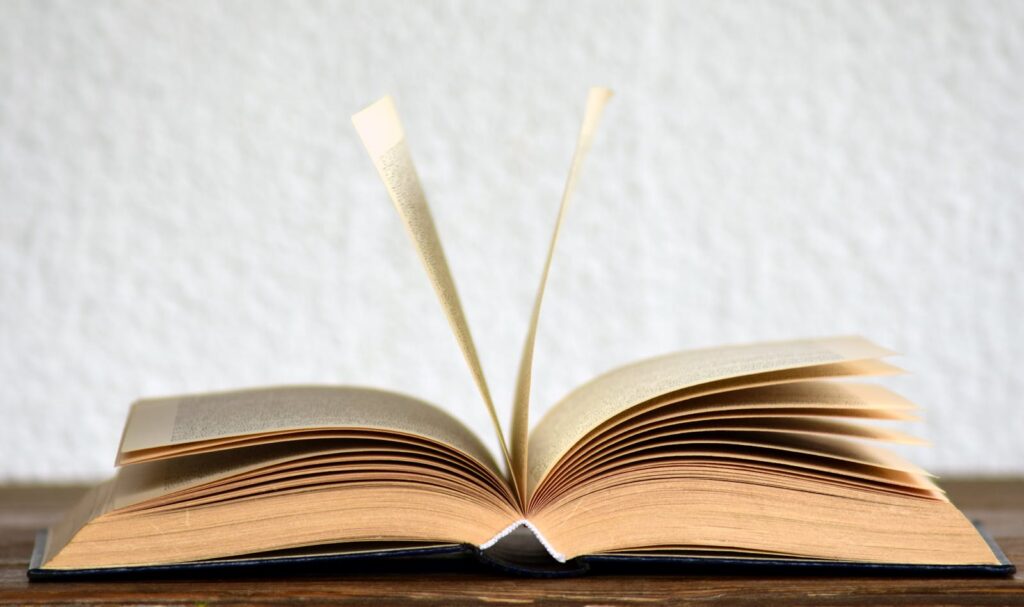Table of Contents
ToggleIntroduction to KDP Page Count Requirements
If you’re planning to self-publish a book, Amazon’s Kindle Direct Publishing (KDP) is a popular platform to consider. KDP allows you to publish and sell your book in both digital and print formats, reaching a vast audience of potential readers. However, before you hit that “publish” button, it’s crucial to understand KDP’s requirements, especially regarding page count.
Why are page counts so important? Meeting KDP’s minimum page count guidelines is essential for your book to be accepted for printing. Failing to meet these requirements can lead to your book being rejected, delaying your publishing plans and potentially requiring significant revisions. Beyond just meeting the minimum, the page count can also influence how your book is perceived by readers and even impact the printing options available to you.
KDP offers several different book types, each with its own considerations. These primarily include:
- Paperback: The most common print format, offering flexibility and affordability.
- Hardcover: A more durable and premium option, often used for special editions or longer works.
- Low-content books: These include journals, notebooks, and planners, which typically have minimal text and repeating interior elements.
This article will guide you through the key page count requirements you need to know to successfully publish your book on KDP. We’ll cover the absolute minimums, the impact of design choices like bleed, and even the maximum limits you need to be aware of.
Absolute Minimum Page Count: 24 Pages
So, what’s the absolute minimum number of pages you need to publish a book on KDP? For paperback books, the magic number is 24. This is the bare minimum KDP requires for your book to be eligible for printing. It’s important to note that this 24-page minimum applies to books *without* bleed. (We’ll delve into the specifics of bleed and how it affects page count later in this article.)
Why does this 24-page minimum exist? It’s not arbitrary; it’s rooted in the technical and production realities of book printing. Think about the physical process: pages are printed, bound together, and trimmed. A book with too few pages simply wouldn’t have enough physical substance to be properly bound and create a durable, finished product. The spine might be too thin, the binding might be weak, and the overall book could feel flimsy and unprofessional.
The consequences of not meeting this minimum are straightforward: KDP will reject your book. You’ll receive a notification that your manuscript doesn’t meet the minimum page count requirement, and you’ll need to revise your book to add more content before it can be published. This can cause delays and potentially require significant changes to your book’s layout and design, so it’s best to ensure you meet the minimum from the outset.
Bleed Considerations and Page Count
While 24 pages is the absolute minimum for books without bleed, the rules change slightly when your book’s design incorporates bleed. So, what exactly *is* bleed? In printing, bleed refers to any design elements (like images or background colors) that extend beyond the edge of the page where the book will be trimmed. This extra area ensures that, after trimming, the design reaches the very edge of the page, leaving no unwanted white borders.
If your book design includes elements that extend to the edge of the page, you’re using bleed, and this affects your page count. Because KDP needs to trim the pages, they require a slightly larger page size to accommodate the bleed area. This ensures that the final, trimmed book looks as you intended, with the design reaching the edge of the page.
Certain types of books almost always require bleed. These include:
- Children’s books: Full-page illustrations are common, and bleed ensures these illustrations extend to the edge of the page without any white borders.
- Graphic novels and comics: Artwork often spans the entire page, requiring bleed for a professional, immersive look.
- Photography books: Images are often printed full-bleed to maximize their impact.
- Art books: Similar to photography books, art books frequently use full-bleed printing to showcase artwork.
- Books with background colors or patterns: If you have a background color or pattern that should extend to the edge of the page, you’ll need to use bleed.
KDP provides specific guidelines for setting up your files with bleed. You’ll need to add an extra 0.125 inches (3.2 mm) to the outer edges of your page and 0.25 inches (6.4 mm) to the overall width. KDP’s help pages offer detailed instructions and templates to help you correctly format your manuscript with bleed.
Crucially, although you are adding to your page’s *dimensions*, the minimum page count of 24 *still applies* to books with bleed. The added bleed area doesn’t change the fundamental requirement for a minimum number of pages to create a properly bound book. You still need at least 24 *content* pages, even with the added bleed margins.
Spine Text Requirements
Beyond the overall minimum page count, there’s another important consideration if you want text printed on the spine of your book: a minimum page count of 100. If your book has fewer than 100 pages, KDP won’t allow for spine text. This rule applies regardless of whether your book uses bleed or not.
Why the 100-page minimum? It comes down to two main factors: legibility and physical space. First, the text on a book’s spine needs to be readable. If the spine is too narrow (because the book has too few pages), the text would be incredibly small and difficult, if not impossible, to read comfortably. Second, there needs to be enough physical space on the spine for the text to be printed clearly and without being cut off or wrapped awkwardly. A 100-page count generally ensures sufficient spine width for legible text.
KDP’s system automatically handles spine text based on your page count. When you upload your book details and manuscript, KDP calculates the spine width based on the number of pages and the paper type you select. If your book meets the 100-page requirement, you’ll typically have the option to add spine text during the book setup process. If it doesn’t, that option will simply be unavailable.
What if your book has fewer than 100 pages? You’ll have to forgo spine text. Your book will still be perfectly publishable, but the spine will be blank. This is common for shorter works, such as novellas, children’s books, or poetry collections. The front cover will still display your title and author name, so readers will be able to identify your book on a shelf or online.
Content, Readability, and Page Count
While KDP’s minimum page count requirements ensure your book can be physically printed, it’s equally important to consider how your book’s length will be perceived by readers. The page count contributes significantly to the book’s perceived value and overall reading experience. A book that’s too short, even if it meets the 24-page minimum, might feel incomplete or rushed, leaving readers unsatisfied.
Think about it from a reader’s perspective. When someone picks up a book, they have certain expectations based on the genre and topic. A very short novel, for example, might lack the depth of character development, plot complexity, and world-building that readers typically expect. It might feel more like an extended short story or a novella than a full-fledged novel. This can impact reviews and, ultimately, how well your book is received.
Of course, there are exceptions to this rule. Certain genres are inherently shorter. Children’s books, for instance, are often under 50 pages, and many are even shorter than 24 pages, though KDP can still accommodate them. Poetry collections can also vary greatly in length, with some being quite concise while still offering a complete and satisfying reading experience. These genres have different expectations associated with them, and a shorter page count doesn’t necessarily detract from their value.
For other genres, however, aiming for a higher page count is generally recommended. Here are some general guidelines, keeping in mind that these are just suggestions and can vary based on subgenre and individual story needs:
- Novellas: Typically range from 20,000 to 40,000 words, which roughly translates to 60-120 pages, depending on formatting.
- Standard Fiction Novels: Often fall between 70,000 and 100,000 words, or approximately 200-300 pages.
- Fantasy and Science Fiction: These genres often have longer page counts due to extensive world-building, sometimes exceeding 100,000 words (300+ pages).
- Non-fiction (Self-Help, How-To): Page count can vary widely depending on the topic, but many fall in the 150-250 page range.
- Memoirs: Similar to novels, these can range from 200-300 pages or more.
Ultimately, you need to balance KDP’s minimum requirements with reader expectations for your chosen genre. While you *can* publish a 24-page book, consider whether that length truly allows you to tell your story effectively and provide a satisfying reading experience. If your book falls into a genre that typically has a higher page count, strive to meet those expectations, even if it means going well beyond KDP’s absolute minimum.
Maximum Page Count Limits
Just as KDP has minimum page count requirements, there are also maximum page count limits you need to be aware of. These limits aren’t arbitrary; they’re based on the physical limitations of KDP’s printing and binding processes. Exceeding these limits can lead to your book being rejected, just like failing to meet the minimums.
The maximum page count for your book depends on the ink and paper choices you make. Different combinations have different maximums due to factors like paper thickness and how the ink interacts with the paper. Here’s a breakdown of the maximum page counts:
| Ink Type | Maximum Page Count |
|---|---|
| Black & White | 828 pages |
| Premium Color | 600 pages |
| Standard Color | 590 pages |
As you can see, black and white books have the highest maximum page count, allowing for substantial works. Premium color books, which use higher-quality ink and paper, have a lower maximum, and standard color is the lowest. These differences are due to how the different inks and paper types affect the thickness and weight of the book. A book that’s too thick can’t be properly bound using KDP’s print-on-demand technology.
If you try to upload a manuscript that exceeds the maximum page count for your chosen ink type, KDP will reject it. You’ll receive an error message indicating that your page count is too high. You’ll then need to revise your manuscript, potentially by splitting it into multiple volumes or reducing the content, before you can publish it on KDP.
Formatting and Page Count Optimization
Now that you understand the minimum and maximum page count requirements, let’s explore how you can actively manage your book’s length through smart formatting choices. The way you format your manuscript – from margin sizes to font selection – has a direct impact on the final page count. By strategically adjusting these elements, you can either increase or decrease the number of pages, helping you meet KDP’s requirements and achieve your desired book length.
One of the most significant factors is your choice of margins. Wider margins mean less text fits on each page, increasing your overall page count. Conversely, narrower margins allow for more text per page, potentially reducing your page count. KDP provides specific guidelines for minimum margin sizes, which you must adhere to. However, within the acceptable range, you have some flexibility. Experiment with different margin settings in your word processor (like Microsoft Word or Google Docs) to see how they affect your page count. Remember to always keep your margins within KDP guidelines.
Font size and style also play a crucial role. A larger font size, such as 12 points, will naturally take up more space than a smaller font size, like 11 points. Similarly, different font styles have different widths. A wider font will consume more space than a condensed font. While readability is paramount (don’t choose a font that’s too small or difficult to read!), subtle adjustments to font size and style can significantly impact your page count. Consider fonts specifically designed for book interiors, such as Garamond, Caslon, or Baskerville, which are known for their readability and efficient use of space.
Beyond font size, you can also fine-tune the spacing within and between lines of text. Leading (the space between lines of text) and kerning (the space between individual characters) can be adjusted. Increasing the leading slightly can add pages, while decreasing it can reduce them. However, be cautious: excessive leading can make your text look spaced out, while insufficient leading can make it appear cramped. Small changes can have a big effect, so adjust in small increments and preview the results.
KDP offers helpful resources to streamline the formatting process. They provide templates that are pre-formatted to meet their requirements, including margins and trim size. Using these templates can save you time and ensure your book is correctly formatted from the start. You can download these templates directly from the KDP website. KDP also has a Print Previewer tool. You should always use KDP’s Print Previewer to check your page count *during* the formatting process. This tool simulates how your book will appear when printed, allowing you to catch any formatting issues and verify your page count *before* you submit your manuscript. This is a crucial step to avoid rejection due to page count problems.
Finally, it is important to remember how trim size impacts page count. The trim size is the final, cut size of your book. A smaller trim size (e.g., 5″ x 8″) will naturally result in more pages for the same amount of text compared to a larger trim size (e.g., 6″ x 9″). Think of it like pouring the same amount of liquid into different-sized containers: the smaller container will appear fuller. You select your trim size during the book setup process on KDP, and it’s important to choose a size that’s appropriate for your genre and content. For example, a 5″ x 8″ might be a good trim size option for a standard fiction novel, while a larger size like 8.5″ x 11″ would be better for a textbook or a workbook. Once you choose a trim size, it’s best to stick with it throughout the formatting process, as changing it later can significantly alter your page count and layout.
For example, if you have a manuscript that’s currently 20 pages with 1-inch margins and a 12-point Times New Roman font, you could potentially increase the page count to meet the 24-page minimum by: * Increasing the margins to 1.25 inches. * Switching to a slightly wider font, such as Garamond. * Increasing the leading slightly. * Adding a few more short paragraphs or section breaks. * Adding front matter like a title page, copyright page, and dedication.
By carefully considering these formatting elements and utilizing KDP’s tools, you can optimize your page count and ensure your book meets all requirements for successful publication.
The Bottom Line
Throughout this article, we’ve covered the crucial aspects of KDP’s page count requirements. To recap, here are the key takeaways you need to remember:
- Absolute Minimum: Your book needs at least 24 pages, regardless of whether it includes bleed.
- Bleed: If your design incorporates bleed, ensure you’ve added the necessary extra dimensions (0.125 inches to the outer edges and 0.25 to overall width), but the 24-page minimum still applies.
- Spine Text: You’ll need a minimum of 100 pages to have text printed on your book’s spine.
- Maximum Page Count: KDP has maximum page limit, 828 pages for black and white ink, 600 pages for premium color, and 590 for standard color.
- Content Matters: While 24 pages is the technical minimum, consider reader expectations for your genre.
- Formatting is Key: Use margins, font size, and spacing strategically to optimize your page count.
The most important takeaway is to *plan ahead*. Don’t wait until you’ve finished writing to think about page count. Factor in KDP’s requirements from the very beginning, especially if you’re aiming for a specific genre or book type. Consider your trim size, whether you’ll need bleed, and your desired page count range *before* you start writing, or at least very early in the process. This proactive approach will save you time, effort, and potential headaches later on.
Finally, remember that KDP provides a wealth of resources to help you navigate the publishing process. Take advantage of their help pages, templates, and the Print Previewer tool. These resources are designed to guide you through every step, from formatting your manuscript to uploading your final files. Thoroughly exploring these resources will significantly increase your chances of a smooth and successful publishing experience.