In today’s fast-paced world, staying organized is more critical than ever. That’s where digital planners come in. These aren’t your traditional paper planners; they’re interactive, customizable, and accessible on your favorite devices. Digital planners have seen a surge in popularity, offering a blend of functionality and convenience that appeals to a wide range of users, from students to professionals.
Why are digital planners becoming so popular? Because they offer a level of flexibility and customization that paper planners simply can’t match. You can easily edit, rearrange, and add to your schedule, notes, and to-do lists. Plus, you can access your planner from anywhere with an internet connection.
And this growing popularity presents a fantastic opportunity: selling digital planners online. The beauty of selling digital products is the low overhead. You don’t have to worry about inventory, shipping, or manufacturing costs. You create the planner once, and you can sell it countless times. The reach is also incredibly wide. You’re not limited to a local market; you can connect with potential customers all over the world.
This article is your guide to navigating the world of digital planner sales. We’ll explore 20 different platforms where you can sell your creations, and we’ll delve into the strategies and techniques you can use to maximize your success on each one. Whether you’re a seasoned designer or just starting, this article will provide you with the knowledge you need to turn your digital planner passion into a thriving online business.
Table of Contents
ToggleCreating High-Quality Digital Planners
Before you can start selling, you need a product that stands out. A high-quality digital planner isn’t just a digital version of a paper planner; it’s a thoughtfully designed tool that leverages the advantages of digital technology. It’s about creating a product that users will find valuable, intuitive, and enjoyable to use every day.
What makes a digital planner appealing? It’s a combination of factors:
- Customization: Users should be able to tailor the planner to their specific needs. This might involve choosing different layouts, adding or removing sections, and selecting color schemes. Think about offering options for daily, weekly, and monthly views, as well as specialized sections like goal trackers, habit trackers, or project planners.
- Functionality: A good digital planner goes beyond simple scheduling. Consider incorporating features like hyperlinks for easy navigation between sections, interactive checklists, and the ability to add notes, images, or even audio recordings.
- Aesthetics: Visual appeal matters. A clean, well-organized design with attractive fonts and color palettes will make the planner more engaging and enjoyable to use.
- User Experience: Easy navigation is a must.
Consider the different types of digital planners you might create:
- Daily Planners: Focus on detailed hourly or half-hourly schedules, to-do lists, and note-taking.
- Weekly Planners: Offer a broader overview of the week, with space for appointments, goals, and priorities.
- Monthly Planners: Provide a calendar view for long-term planning and tracking deadlines.
- Niche-Specific Planners: Cater to specific needs, such as fitness planners, meal planners, financial planners, or student planners. For example, a student planner might include sections for class schedules, assignments, exam dates, and grade tracking. A fitness planner could have sections for workout logs, meal planning, and progress tracking.
It’s crucial to consider file formats and compatibility. The most common format is PDF, which allows for annotations and hyperlinks. Ensure your planner is compatible with popular note-taking apps like GoodNotes and Notability, which are widely used on iPads and other tablets. Test your planner thoroughly on different devices and apps to ensure a seamless user experience. Ultimately, the quality of your digital planner – its design, functionality, and user-friendliness – will directly impact its success in the marketplace.
1. Selling on Etsy
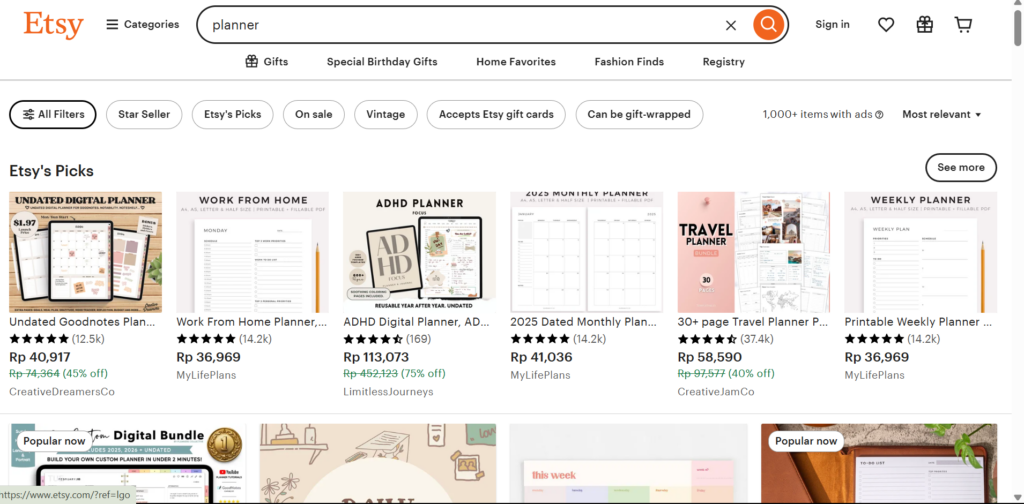
Etsy is a hugely popular online marketplace, particularly known for handmade, vintage, and digital goods. This makes it a prime location for selling digital planners. Think of Etsy as a giant virtual craft fair, but one that’s open 24/7 and accessible to buyers worldwide.
One of the biggest advantages of using Etsy is its massive, built-in audience. Millions of people browse Etsy regularly, actively searching for unique and creative products. This established customer base means you don’t have to start from scratch in building your audience. Many buyers specifically go to Etsy looking for digital items, including planners, giving you a targeted market.
However, it’s important to be aware of the fees associated with selling on Etsy. There’s a listing fee for each item you put up for sale (currently $0.20 USD per listing). When you make a sale, Etsy also charges a transaction fee (currently 6.5% of the total item cost, including shipping if you were to sell physical goods, but for digital items, it is just of the item cost) and a payment processing fee. While these fees are relatively small, they do add up, so you need to factor them into your pricing strategy.
To maximize your success on Etsy, optimizing your shop and listings is crucial. Here are some key tips:
- Keywords: Use relevant keywords in your shop title, listing titles, descriptions, and tags. Think about what terms buyers would use when searching for a digital planner. Include variations like “digital planner,” “GoodNotes planner,” “Notability planner,” “iPad planner,” “2024 digital planner,” and any niche-specific terms (e.g., “student planner,” “fitness planner”).
- High-Quality Photos: Even though your product is digital, visually appealing mockups are essential. Show your planner in use on an iPad or tablet, highlighting its features and design. Use bright, clear images that make your planner look attractive and professional.
- Detailed Descriptions: Write clear, concise, and compelling descriptions that explain the features and benefits of your planner. Be specific about what’s included, the file format, compatibility with apps, and any customization options. Answer potential customer questions before they even ask them.
- Shop Policies: Clearly outline your shop policies, including information on refunds, exchanges, and customer support. This builds trust with potential buyers.
- Promote Your Shop: Use Etsy’s built in marketing tools. Consider using social media to drive traffic to your Etsy shop.
For inspiration, check out some successful digital planner shops on Etsy. Look at shops like “MyLifePlansCo,” and “TheSillyMooseStudio”. Notice how they use keywords, present their planners visually, and write detailed descriptions. Observing successful shops can give you valuable insights into what works well on the platform.
2. Selling on Shopify
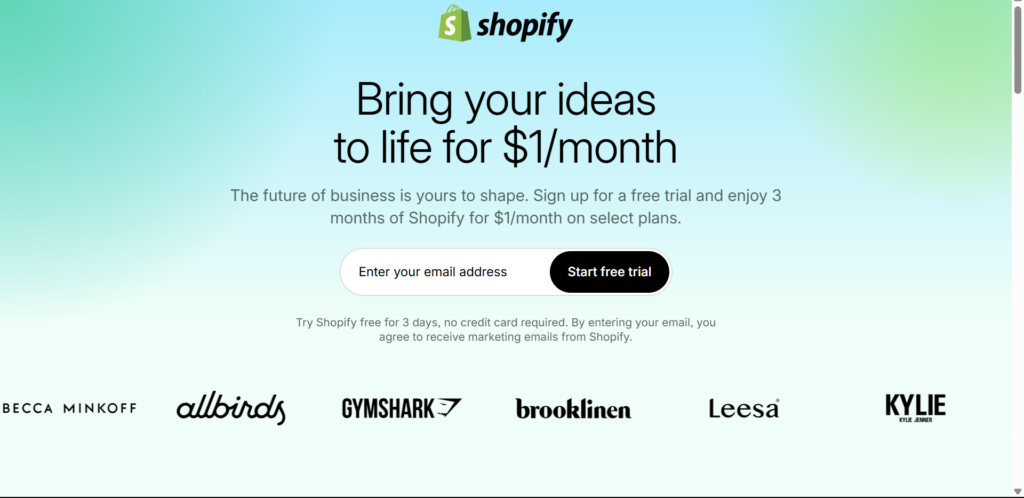
If Etsy is like a bustling online craft fair, Shopify is like having your own independent boutique. Shopify is a comprehensive e-commerce platform that allows you to build a fully customized online store. While it’s used for selling all sorts of products, both physical and digital, it’s perfectly suited for selling digital planners. It gives you complete control over your branding, customer experience, and the overall look and feel of your online shop.
The primary benefit of using Shopify is the level of customization and control it offers. Unlike marketplaces like Etsy, where you’re operating within a pre-defined structure, Shopify lets you build your brand from the ground up. You can choose from over 80 professional website themes and personalize your store to reflect your unique style (Shopify, n.d.). This means you can create a consistent brand identity across your website, social media, and marketing materials, making your digital planners instantly recognizable.
This control extends to the customer experience as well. You can design the entire customer journey, from browsing your products to downloading their purchases. You’re not constrained by the platform’s limitations; you have the freedom to create a seamless and user-friendly experience that encourages repeat business.
Of course, this level of control comes with associated costs. Shopify offers various monthly plans, each with different features and transaction fees. The Basic plan is often a good starting point for new businesses. In addition to the monthly fee, there are usually transaction fees if you use third-party payment gateways. However, if you use Shopify Payments (Shopify’s own payment processor), these transaction fees are waived. It’s crucial to carefully review Shopify’s pricing plans and choose the one that best fits your budget and business needs. You can also use Shopify’s free profit margin calculator to help determine your pricing strategy (Shopify, n.d.).
Setting up a Shopify store for digital planners involves a few key steps:
- Sign up for a Shopify plan: Choose the plan that best suits your needs and budget.
- Choose a theme: Select a theme that aligns with your brand and aesthetic.
- Customize your theme: Add your logo, branding colors, and customize the layout and pages.
- Add your digital planners as products: Create product listings with compelling descriptions, high-quality mockups, and clear pricing.
- Set up payment processing: Choose your preferred payment gateway (Shopify Payments is recommended to avoid transaction fees).
- Configure digital product delivery: This is where Shopify apps come in.
To handle the delivery of your digital planners, you’ll want to utilize apps from the Shopify App Store. Apps like “Digital Downloads” or “SendOwl” are specifically designed for selling digital products. These apps automate the delivery process, providing customers with instant access to their purchased planners after checkout. They also offer features like file protection and download limits, ensuring your products are secure.
Shopify also offers integrated blogging and built in SEO tools to help you drive traffic to your store (Shopify, n.d.).
3. Selling on Creative Market
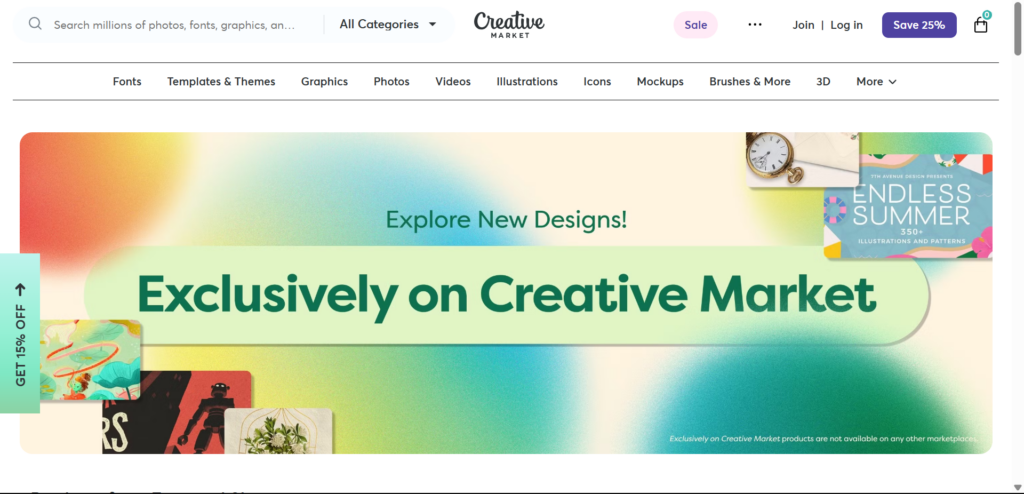
Creative Market is another excellent platform to consider, especially if you’re emphasizing the design aspect of your digital planners. Unlike Etsy, which caters to a broader range of handmade and vintage items, Creative Market focuses specifically on design resources. Think of it as a marketplace for high-quality digital assets, attracting a community of designers, artists, and creatives.
The audience on Creative Market is a key differentiator. You’re not just reaching general consumers; you’re targeting people who actively seek out design elements. This includes individuals and businesses looking for templates, graphics, fonts, and, importantly, pre-designed planners that they can either use directly or customize further. This means your potential customers are already familiar with digital design tools and appreciate well-crafted resources.
Creative Market operates on a commission structure. Creators set their own prices and keep 60% of each sale. While this might seem lower than some other platforms, the targeted audience and the potential for higher pricing due to the emphasis on design quality can often make up for it. It’s important to research the pricing of similar digital planners on Creative Market to find a competitive yet profitable price point.
To succeed on Creative Market, showcasing your digital planners effectively is crucial. Here are some tips:
- Highlight the Design: Emphasize the unique aesthetic of your planner. Use descriptive language that showcases the design style, color palettes, and overall visual appeal.
- Showcase Versatility: Explain how your planner can be used for various purposes or customized to fit different needs.
- Provide Clear Details: Specify the file formats included (e.g., PDF, individual PNGs), compatibility with apps (GoodNotes, Notability), and the number of pages or templates.
- Use Keywords Strategically: Like with Etsy, use relevant keywords in your product title, description, and tags. Think about terms like “digital planner template,” “GoodNotes template,” “Notability template,” “aesthetic planner,” and any niche-specific keywords.
Perhaps the most critical aspect of selling on Creative Market is using high-quality mockups. Because the platform is so visually driven, your mockups need to be exceptional. They should showcase your planner in a realistic and appealing way, demonstrating its functionality and design. Consider using mockups that show your planner on an iPad or tablet, surrounded by relevant accessories like a stylus or other stationery items. These mockups should be professionally designed and visually consistent with your planner’s aesthetic. Think of them as your primary marketing tool; they’re what will grab the attention of potential buyers browsing the marketplace.
4. Selling on Sellfy
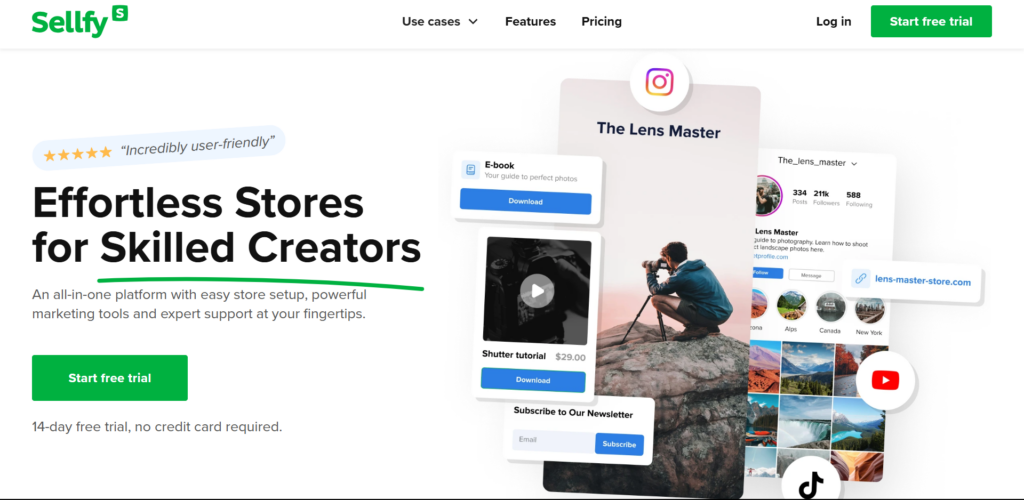
Sellfy is another e-commerce platform that’s particularly well-suited for selling digital products, making it a great option for your digital planners. Unlike Etsy, which is a broader marketplace, Sellfy, like Shopify, allows you to create your own branded online store. However, Sellfy is generally considered even easier to use than Shopify, particularly for creators who are primarily focused on digital downloads.
One of Sellfy’s main draws is its simplicity. You can set up a store in a matter of minutes, and the platform handles all the technical aspects, including payment processing and secure file delivery. This ease of use makes it an attractive option if you’re looking for a quick and straightforward way to start selling.
Sellfy offers a range of features designed specifically for digital product creators. These include:
- Built-in marketing tools: Sellfy provides features like email marketing, discount codes, and upselling capabilities to help you promote your planners and increase sales.
- Payment processing: Sellfy integrates with popular payment gateways like PayPal and Stripe, making it easy to accept payments from customers worldwide.
- Digital product delivery: Sellfy automatically delivers your digital planners to customers after purchase, ensuring a smooth and secure transaction.
- PDF-stamping: to protect your product, you can choose this option.
- Unlimited products and bandwidth.
Sellfy offers several pricing plans, including a free plan that allows you to sell a limited number of products. Paid plans offer more features, such as custom branding, more products, and advanced marketing tools. It’s important to compare the different plans and choose the one that best aligns with your current needs and budget. You can always upgrade later as your business grows.
Creating a successful Sellfy store involves a few key steps:
- Sign up for a Sellfy account: Choose the plan that fits your needs.
- Customize your store: Add your branding, logo, and create a visually appealing storefront. While customization options are less extensive than Shopify’s, Sellfy still allows you to create a professional-looking store.
- Upload your digital planners: Create product listings with clear descriptions, attractive mockups, and your chosen price.
- Set up payment processing: Connect your PayPal or Stripe account.
Once your store is set up, take advantage of Sellfy’s built-in marketing features. Use the email marketing tools to build an email list and send newsletters to your subscribers, promoting new planner releases or special offers. Create discount codes to incentivize purchases, and use the upselling feature to suggest related products to customers during checkout. For example, if you sell a daily planner, you might upsell a weekly or monthly planner as a complementary product. Sellfy also has built-in analytics to help you track your sales and see your top-performing products.
5. Selling on Gumroad
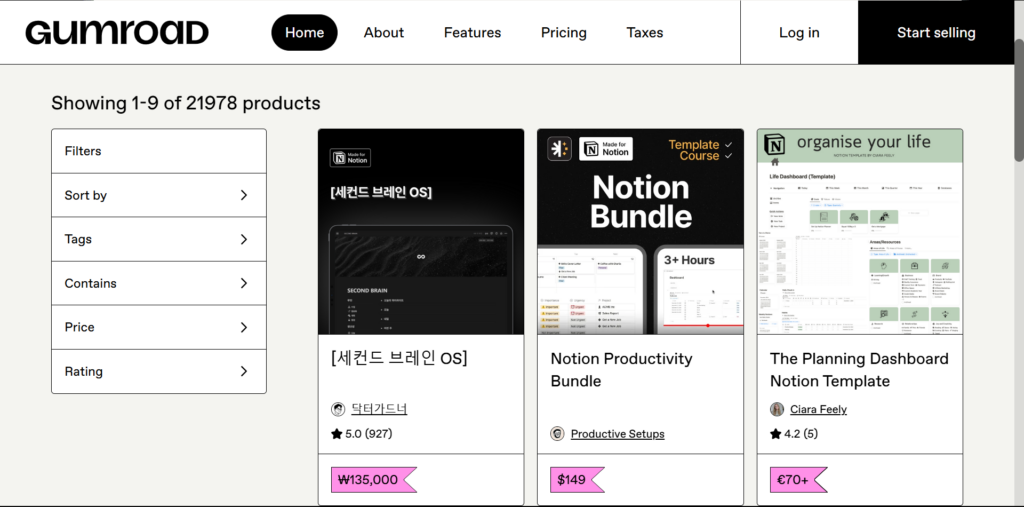
Gumroad offers a refreshingly simple approach to selling digital products, including your meticulously crafted planners. Think of it as a streamlined, creator-focused platform that cuts out the complexities of traditional e-commerce. If you’re looking for a straightforward way to get your planners into the hands of customers without the fuss of building a full-blown online store, Gumroad might be your perfect match.
Unlike platforms like Shopify, which provide extensive customization options for building a complete online store, Gumroad focuses on simplicity and ease of use. You can create a landing page for your digital planner in minutes, and Gumroad handles all the technical details, from payment processing to secure file delivery. This allows you to concentrate on what you do best: creating amazing planners.
One of Gumroad’s standout features is its “pay-what-you-want” pricing option. This allows you to set a minimum price for your planner but also gives customers the flexibility to pay more if they feel your product is worth it. This can be a powerful tool for building goodwill and encouraging generosity among your audience. It’s a unique approach that can foster a stronger connection with your customers.
Gumroad also provides built-in email marketing tools. You can easily collect email addresses from your customers and send them updates, newsletters, or promotional offers directly through the platform. This is a valuable way to build an audience, nurture relationships, and drive repeat sales. You can announce new planner releases, offer discounts, or simply share tips and tricks related to planning and productivity.
Regarding fees, Gumroad’s structure is straightforward. They have moved to a flat 10% fee on each transaction. It’s a simple, transparent system that makes it easy to understand your costs.
To use Gumroad effectively, consider these tips:
- Create a Compelling Landing Page: While Gumroad’s pages are simple, make sure yours is visually appealing and clearly communicates the value of your planner. Use high-quality mockups and write a concise, persuasive description.
- Utilize the “Pay-What-You-Want” Feature (Optional): If you’re comfortable with it, experiment with this pricing model. It can be a great way to attract customers and build trust.
- Build Your Email List: Actively encourage customers to sign up for your email list. This is a valuable asset for long-term marketing.
- Offer Excellent Customer Support: Even with a simple platform, prompt and helpful customer service is crucial. Respond to inquiries quickly and address any issues professionally.
- Promote Your Gumroad Link: Share your Gumroad link on social media, your website, and any other relevant platforms.
Many creators are successfully selling digital planners on Gumroad. Here are a few examples:
- S.J. Scott: Develops and sells a range of planners and journals for habits, productivity, and self-improvement.
- Thomas Frank: Sells a Notion template for task management that includes a tutorial video.
6. Selling on Your Own Website
While marketplaces and platforms like Etsy, Shopify, Creative Market, Sellfy, and Gumroad offer convenient starting points, building your own website provides the ultimate control over your brand and customer experience. Think of it as creating your own digital storefront, designed exactly to your specifications, without the limitations of a third-party platform. This is where you truly establish your brand identity and cultivate direct relationships with your customers.
The most significant benefit is complete control. You’re not bound by the rules, design constraints, or fee structures of other platforms. You decide every aspect of your website’s appearance, functionality, and user experience. This allows you to create a unique and memorable brand presence that sets you apart from the competition. You can tailor every detail to reflect your style and resonate with your target audience.
There are several options for building your website, each with its own strengths and learning curve:
- WordPress: A highly flexible and customizable platform, particularly with the use of themes and plugins. WordPress offers unparalleled control, but it can be more technically demanding to set up and maintain. It’s a great option if you want maximum flexibility and are comfortable with a bit of a learning curve or hiring a developer.
- Squarespace: A user-friendly, all-in-one platform known for its beautiful templates and ease of use. Squarespace is a good choice if you prioritize design and simplicity, and you’re willing to work within a more structured environment.
- Wix: Another popular website builder that offers a drag-and-drop interface and a wide range of templates. Wix is known for its ease of use and is a good option for beginners.
Regardless of the platform you choose, you’ll need to integrate e-commerce functionality to sell your digital planners. This is where plugins and integrations come in:
- WooCommerce (for WordPress): A free, open-source plugin that transforms your WordPress website into a fully functional online store. WooCommerce is incredibly powerful and customizable, offering a vast array of extensions for added features.
- Easy Digital Downloads (for WordPress): Specifically designed for selling digital products, Easy Digital Downloads is a streamlined and user-friendly plugin that simplifies the process of selling and delivering your planners.
- Squarespace and Wix built-in e-commerce: Both have their own built in e-commerce that you can utilize.
Designing a website that effectively showcases your digital planners is crucial. Focus on creating a clean, visually appealing, and user-friendly experience. Use high-quality mockups of your planners, just as you would on other platforms. Clearly display the features and benefits of your planners, and make the purchasing process as smooth and intuitive as possible. Consider incorporating a blog to share planning tips, tutorials, or updates about your products, further engaging your audience and establishing yourself as an expert in the field.
Finally, you’ll need to integrate a payment gateway to process transactions securely. Popular options include Stripe and PayPal. These services handle the complexities of online payments, ensuring a safe and reliable checkout experience for your customers. Make sure to research the fees associated with each gateway and choose the one that best suits your needs.
7. Selling on SendOwl
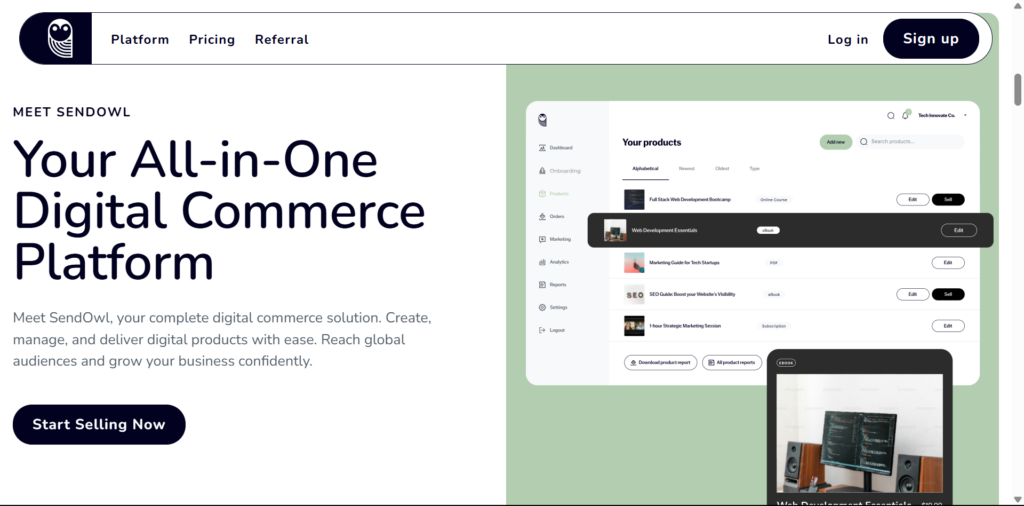
SendOwl is another platform designed specifically for selling digital goods, making it a strong contender for your digital planner business. Think of SendOwl as a streamlined solution focused on making the process of selling and delivering digital products as easy as possible. If you want a platform that handles the technical heavy lifting so you can focus on creating and marketing your planners, SendOwl is worth a serious look.
Unlike marketplaces like Etsy, or full-fledged e-commerce platforms like Shopify, SendOwl prioritizes simplicity and efficiency. It’s all about providing a secure and reliable way to sell your digital planners, without the need for extensive customization or complex setup. This makes it particularly appealing if you’re just starting or prefer a no-fuss approach.
SendOwl boasts a range of features tailored to digital product creators:
- Secure Delivery: SendOwl automatically delivers your digital planners to customers after purchase, ensuring a smooth and secure transaction. You don’t have to worry about manually sending files or dealing with download issues.
- Payment Processing: SendOwl integrates with popular payment gateways like PayPal, Stripe, and others, allowing you to accept payments from customers worldwide.
- Affiliate Marketing: SendOwl has a built-in affiliate system, allowing you to recruit affiliates to promote your planners and earn a commission on sales. This can be a powerful way to expand your reach and boost your sales.
- PDF Stamping: You can automatically stamp your PDFs with the buyer’s information, deterring unauthorized sharing and protecting your intellectual property.
- Multiple Payment Options: Besides one-time payments, you can offer subscriptions, memberships, and even “pay-what-you-want” pricing.
- On-site checkout, which means your customers don’t have to leave your website.
SendOwl offers various pricing plans, starting with a basic plan and scaling up to more premium options. The plans typically vary based on the number of products you can sell, storage space, and access to advanced features. It’s essential to review SendOwl’s pricing page and choose the plan that best fits your current needs and budget. You can always upgrade as your business grows.
Optimizing your SendOwl store is relatively straightforward:
- Clear Product Descriptions: Write concise and compelling descriptions that highlight the features and benefits of your planners.
- High-Quality Mockups: Use visually appealing mockups to showcase your planners in action.
- Easy Navigation: SendOwl’s interface is generally user-friendly, but ensure your product pages are well-organized and easy to navigate.
One of SendOwl’s strengths is its ability to integrate with other platforms, particularly email marketing services. You can connect SendOwl to popular services like Mailchimp, ConvertKit, AWeber, and others. This allows you to automatically add customers to your email list, enabling you to send them newsletters, promotional offers, or updates about new planner releases. This integration is crucial for building an audience and nurturing long-term customer relationships.
8. Selling on Podia
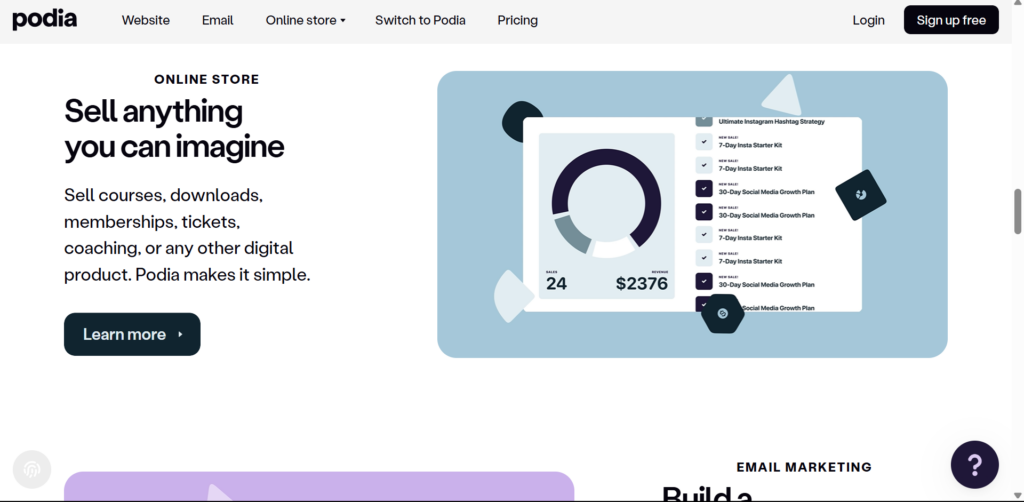
Podia offers a different approach to selling digital planners. While it shares similarities with platforms like Sellfy, in that it’s designed for digital products, Podia’s core strength lies in its focus on online courses and memberships. Think of it as a platform where you can build a learning hub, and your digital planners can be a valuable part of that ecosystem. If you envision creating a broader range of digital content beyond just planners, Podia could be an excellent fit.
Podia’s features extend beyond simple digital downloads. Key capabilities include:
- Online Courses: You can create and sell online courses, incorporating your digital planners as supplementary materials or bonus resources.
- Digital Downloads: Of course, you can sell your digital planners as standalone products.
- Memberships: Podia allows you to create membership sites, offering exclusive content, including specialized planners, to paying subscribers.
- Email Marketing: Podia has built-in email marketing tools, allowing you to connect with your audience, announce new products, and offer promotions.
- Webinars: You can host and sell webinars.
- Build a website.
Podia’s pricing structure is based on monthly or annual plans. They offer different tiers, each with varying features and transaction fees. It’s important to review their pricing page and select the plan that aligns with your business goals and the scale of your operations. Consider whether you’ll primarily be selling individual planners, or if you plan to expand into courses or memberships.
To effectively sell digital planners on Podia, consider these strategies:
- Integrate Planners into Courses: If you create an online course on productivity, time management, or a specific niche, include your relevant digital planner as a downloadable resource. This adds value to your course and introduces your planner to a targeted audience.
- Offer Planners as Membership Perks: If you build a membership site, offer exclusive digital planners or customized versions to your subscribers. This can be a powerful incentive for people to join and remain members.
- Bundle Planners with Other Products: Create bundles that combine your digital planners with other related digital products, such as templates, checklists, or e-books. For example, you could offer a “Productivity Bundle” that includes a daily planner, a weekly planner, and a goal-setting workbook.
- Use Email Marketing: Leverage Podia’s built-in email marketing to promote your planners. Announce new releases, offer discounts, and share tips on how to use your planners effectively.
- Create a Compelling Landing Page: Design a clear and visually appealing landing page for your digital planners, highlighting their features and benefits. Use high-quality mockups to showcase your planners in use.
By strategically positioning your digital planners within Podia’s broader ecosystem of online courses and memberships, you can tap into a highly engaged audience and create multiple revenue streams. It’s a platform that encourages you to think beyond individual product sales and build a more comprehensive online presence.
Other Platforms to Consider
While the platforms discussed so far offer excellent avenues for selling your digital planners, the online world is vast and varied. There are many other options to explore, each with its own unique strengths and potential benefits. Let’s take a look at some additional platforms, grouped by their primary function:
- Marketplaces:
- Amazon Kindle Direct Publishing (KDP): While primarily known for ebooks, KDP *can* be used for certain types of low-content books, which might include planners, depending on their format and interactivity. If your planner is designed more like a traditional book (less interactive, more for printing), KDP could be an option. The major pro is Amazon’s massive reach. The con is that highly interactive digital planners designed for apps like GoodNotes or Notability aren’t a good fit for KDP.
- FilterGrade: This marketplace focuses on creative resources, including presets, templates, and other digital assets. If your digital planner has a strong visual design element, FilterGrade could be a good place to reach a design-conscious audience.
- E-commerce Platforms:
- Big Cartel: Designed for artists and makers, Big Cartel offers a simpler, more affordable alternative to Shopify, particularly for smaller shops. It’s a good option if you want a clean, easy-to-use platform without the extensive features (and cost) of Shopify.
- Payhip: Another platform focused on digital downloads, Payhip is known for its ease of use and flexible pricing options, including “pay-what-you-want.” It’s a solid alternative to Gumroad.
- E-junkie: One of the oldest platforms for selling digital goods, E-junkie is a simple, low-cost option. It’s not as visually focused as some other platforms, but it’s reliable and gets the job done.
- Social Media Marketplaces:
- Instagram Shopping: If you have a strong Instagram presence, you can use Instagram Shopping to tag your digital planners in your posts and stories, allowing followers to purchase directly within the app. This is a great way to leverage your existing social media audience.
- Facebook Shops: Similar to Instagram Shopping, Facebook Shops allows you to create a storefront on your Facebook page. This can be a good option if you have a strong Facebook following.
- Membership Platforms:
- Patreon: While primarily known for supporting creators through recurring subscriptions, Patreon can be used to offer digital planners as rewards to your patrons. If you have a loyal following and offer regular content updates, Patreon could be a way to create a recurring revenue stream.
- Course Platforms (that allow digital download sales):
- Teachable: While primarily for online courses, Teachable also allows you to sell digital downloads, including planners. You can bundle your planners with courses or offer them as standalone products.
- Thinkific: Similar to Teachable, Thinkific is another popular platform for online courses that also supports digital download sales.
Creating Effective Product Listings
You’ve poured your creativity and expertise into crafting a fantastic digital planner. Now it’s time to present it to the world in a way that captures its value and entices customers to buy. Your product listing is your primary sales tool, your 24/7 salesperson. It’s the bridge between your amazing product and a customer’s decision to purchase. Think of it as your digital storefront window – it needs to be compelling, informative, and visually appealing.
First impressions matter, especially online. High-quality product images and mockups are absolutely essential. Potential buyers can’t physically hold your digital planner, so your visuals need to do the heavy lifting. Don’t just show screenshots; create realistic mockups that showcase your planner in use on an iPad, tablet, or even a phone. Show different pages, layouts, and features. Imagine how your planner will look in a real-world setting and try to replicate that in your mockups. Here are some tips for creating visually appealing product listings:
- Use bright, clear lighting. Avoid dark or blurry images.
- Show your planner from multiple angles.
- Include close-up shots to highlight details.
- Use lifestyle mockups to show your planner in context (e.g., on a desk with a cup of coffee and a stylus).
- Maintain a consistent visual style across all your images.
Beyond the visuals, your product description is your chance to tell the story of your planner and persuade customers that it’s the perfect solution for their needs. Don’t just list features; highlight the *benefits*. How will your planner help them become more organized, productive, or less stressed? What problems does it solve? Use compelling language that speaks directly to your target audience. Here’s how to write effective product descriptions:
- Focus on Benefits: Instead of saying “Includes a daily schedule,” say “Plan your day hour-by-hour and never miss an appointment again.”
- Be Specific: Instead of saying “Lots of templates,” say “Over 50 customizable templates for goal setting, habit tracking, meal planning, and more.”
- Use Keywords: Naturally incorporate relevant keywords that customers might use when searching for a digital planner (e.g., “GoodNotes planner,” “Notability template,” “digital bullet journal”).
- Answer Potential Questions: Address common questions about compatibility, file formats, and customization options.
- Use Bullet Points and Short Paragraphs: Make your description easy to scan and read.
Pricing your digital planner requires careful consideration. You want to find a sweet spot that reflects the value of your product while remaining competitive. Research similar planners on the platforms you’re using and see what they’re charging. Consider these pricing strategies:
- Competitive Pricing: Price your planner similarly to comparable products.
- Value-Based Pricing: Price your planner based on the value it provides to customers (e.g., if it’s a comprehensive, niche-specific planner, you might charge more).
- Premium Pricing: If your planner offers unique features or exceptional design, you might position it as a premium product and charge a higher price.
- Promotional Pricing: Offer occasional discounts or sales to attract new customers.
- Consider offering different tiers or bundles at various price points.
Finally, don’t overlook the importance of clear terms and conditions and licensing. This protects both you and your customers. Be upfront about what customers are allowed to do with your planner (e.g., personal use only, no commercial use, no reselling). Specify the terms of refunds or exchanges, if any. Clear terms build trust and prevent misunderstandings down the line. This might include information on whether updates are included, and for how long. Being transparent about your policies is crucial for a positive customer experience.
Marketing and Promoting Your Digital Planners
Creating a high-quality digital planner is only the first step. Now comes the crucial part: getting it in front of the right people. Marketing and promotion are absolutely essential for driving traffic to your store (whether it’s on Etsy, Shopify, or another platform) and converting that traffic into paying customers. Think of it as shouting from the rooftops about your amazing planner – you need to make sure your voice is heard above the noise.
The importance of marketing cannot be overstated. Without effective promotion, even the best digital planner will remain unseen and unsold. You need to actively reach out to your target audience, showcase the value of your product, and persuade them that your planner is the solution they’ve been looking for. It’s a continuous process of building awareness, generating interest, and driving sales.
Let’s explore some key marketing strategies:
Social Media Marketing: Social media is a powerhouse for promoting visual products like digital planners. Platforms like Instagram, Pinterest, and Facebook are ideal for showcasing your planner’s design, functionality, and versatility. Consider these tactics:
- Instagram: Use high-quality mockups and videos to show your planner in action. Use relevant hashtags (e.g., #digitalplanner, #goodnotesplanner, #ipadplanner, #plannercommunity). Run contests and giveaways to increase engagement. Partner with planner-related accounts for shoutouts or collaborations.
- Pinterest: Create visually appealing pins that link directly to your product listings. Organize your pins into relevant boards (e.g., “Digital Planning,” “Productivity Tools,” “Study Planners”). Use keywords in your pin descriptions to improve searchability.
- Facebook: Create a Facebook page for your business. Share your product listings, blog posts, and other relevant content. Join planner-related Facebook groups and participate in discussions. Run targeted Facebook ads to reach specific demographics.
Email Marketing: Building an email list is one of the most valuable things you can do for your digital planner business. It allows you to communicate directly with potential and existing customers, nurturing relationships and driving repeat sales. Many of the platforms discussed earlier (Sellfy, Gumroad, Podia, SendOwl, Shopify) integrate with email marketing services. Here’s how to use email marketing effectively:
- Offer a Lead Magnet: Provide a freebie (e.g., a sample planner page, a printable checklist, a productivity guide) in exchange for email sign-ups. This incentivizes people to join your list.
- Send Regular Newsletters: Share updates about new planner releases, special offers, blog posts, or helpful tips related to planning and productivity.
- Segment Your List: Divide your subscribers into groups based on their interests or purchase history. This allows you to send more targeted and relevant emails.
- Automate Your Emails: Set up automated email sequences to welcome new subscribers, deliver lead magnets, or follow up after a purchase.
Promotions and Discounts: Running promotions and offering discounts can be a powerful way to attract new customers and incentivize purchases. Consider these strategies:
- Limited-Time Offers: Create a sense of urgency by offering discounts for a limited time (e.g., “20% off for the next 48 hours”).
- Bundle Deals: Offer discounts when customers purchase multiple planners or related products.
- Seasonal Sales: Run promotions around holidays or special events (e.g., Back to School, New Year’s).
- Flash Sales: Offer deep discounts for a very short period (e.g., a few hours) to create excitement and drive immediate sales.
Influencer Marketing and Collaborations: Partnering with influencers or other creators in the planner niche can significantly expand your reach. Look for individuals who have a genuine interest in digital planning and an engaged audience that aligns with your target market. Here are some collaboration ideas:
- Product Reviews: Send your planner to influencers and ask them to review it on their blog, YouTube channel, or social media.
- Giveaways: Partner with influencers to host giveaways of your planner.
- Affiliate Marketing: Offer influencers a commission on sales generated through their unique referral links. (Platforms like SendOwl have built-in affiliate systems.)
- Joint Ventures: Collaborate on creating a new product or bundle together existing products.
Paid Advertising: While organic reach is valuable, paid advertising can significantly accelerate your growth. Platforms like Facebook and Instagram offer powerful advertising tools that allow you to target specific demographics and interests. Here’s a brief overview:
- Facebook Ads: Create targeted ads based on demographics, interests, behaviors, and even custom audiences (e.g., people who have visited your website).
- Instagram Ads: Similar to Facebook Ads, you can target specific audiences and use various ad formats (e.g., image ads, video ads, story ads).
- Google Ads: While less visually-driven, Google Ads can be effective for targeting people who are actively searching for digital planners.
Remember to track your results for all marketing efforts. Monitor your website traffic, conversion rates, and sales data to see what’s working and what’s not. This data will inform your future marketing decisions and help you optimize your campaigns for maximum ROI (Return on Investment).
Customer Service and Managing Digital Sales
Once you’ve made a sale, the journey with your customer has only just begun. Providing excellent customer service is just as important as creating a high-quality digital planner. In the digital world, where word-of-mouth travels fast, your reputation hinges on how you treat your customers. Happy customers become repeat buyers and can even become your best advocates, spreading the word about your amazing planners.
Think of customer service as an extension of your product. It’s part of the overall experience you’re offering. Prompt, helpful, and friendly interactions can turn a one-time buyer into a loyal fan. Conversely, poor customer service can lead to negative reviews, refund requests, and damage to your brand’s reputation.
Here are some tips for handling customer inquiries and support requests:
- Respond Quickly: Aim to answer inquiries within 24-48 hours, if not sooner. Even a simple acknowledgment that you’ve received their message and are working on a solution can go a long way.
- Be Professional and Courteous: Always maintain a professional and friendly tone, even if a customer is frustrated. Remember, they’re reaching out because they need help.
- Be Thorough: Provide clear and complete answers to their questions. If the issue is complex, break it down into smaller, easy-to-understand steps.
- Offer Solutions: Don’t just acknowledge the problem; offer concrete solutions. If a customer is having trouble downloading the planner, provide alternative download links or troubleshooting steps.
- Personalize Your Responses: Avoid generic, copy-pasted replies. Address the customer by name and tailor your response to their specific situation.
- Create a FAQ: Create a Frequently Asked Question page on your website or platform store to answer common questions.
Managing digital product delivery should be seamless, as discussed in previous sections. Most platforms (Shopify, Sellfy, Gumroad, SendOwl, Podia) automate this process, providing customers with instant access to their purchased planners after checkout. However, issues can still arise. A customer might have trouble downloading the file, or they might accidentally delete it. Be prepared to resend the planner or provide alternative download links if needed. Your promptness and willingness to help will reinforce their positive experience.
Gathering customer feedback and reviews is crucial for improving your products and building trust with potential buyers. Positive reviews act as social proof, demonstrating the value of your planners and encouraging others to purchase. Here are some strategies for collecting feedback:
- Send Follow-Up Emails: A few days after a purchase, send an email asking the customer for feedback. Include a link to a review form or directly to the product listing where they can leave a review.
- Offer Incentives: Encourage reviews by offering a small discount on future purchases or entry into a giveaway.
- Make it Easy: Provide clear instructions on how to leave a review. The easier it is, the more likely customers are to do it.
- Respond to Reviews: Whether positive or negative, respond to reviews. Thank customers for positive feedback and address any concerns raised in negative reviews. This shows that you value customer input and are committed to improving.
Building a community around your brand can foster loyalty and create a sense of belonging among your customers. A community provides a space for customers to connect with you and with each other, share tips and ideas, and offer support. Here are some ways to build a community:
- Create a Facebook Group: A private Facebook group can be a great place for customers to interact, ask questions, and share their planner setups.
- Use Social Media Hashtags: Encourage customers to use a specific hashtag when sharing their planner spreads on Instagram or other social media platforms.
- Host Q&A Sessions: Host live Q&A sessions on social media or through webinars to answer customer questions and provide planning tips.
- Run Contests and Challenges: Engage your community with contests and challenges related to planning and productivity.
- Feature Customer Content: Showcase customer planner setups or testimonials on your website or social media. This makes customers feel valued and appreciated.
The Bottom Line
Throughout this article, we’ve explored a vast landscape of opportunities for selling your digital planners. From the bustling marketplace of Etsy to the customizable storefronts of Shopify, and the streamlined simplicity of platforms like Sellfy, Gumroad, and SendOwl, you have a wealth of options at your fingertips. We’ve also delved into the design-focused world of Creative Market, the course-centric approach of Podia, and the versatility of your own website. And don’t forget the other contenders, like Big Cartel, Payhip, and even social media marketplaces.
Beyond the platforms themselves, we’ve covered the crucial elements of success: crafting high-quality, user-friendly digital planners; creating compelling product listings that showcase their value; and implementing effective marketing strategies to reach your target audience. We’ve touched on the power of social media, the importance of email marketing, and the potential of collaborations and paid advertising. And, of course, we’ve emphasized the significance of providing excellent customer service to build a loyal following.
The digital planner market is thriving, driven by the increasing demand for organization and productivity tools in our fast-paced world. This presents a real opportunity for you to turn your passion for planning into a profitable online business. The low overhead, global reach, and creative freedom make selling digital planners an attractive venture.
Now, it’s time to take action. Don’t let the sheer number of options overwhelm you. Start by choosing one or two platforms that resonate with you and your target audience. Focus on creating a high-quality product and implementing the marketing strategies we’ve discussed. Remember, consistency and persistence are key. Keep learning, keep creating, and keep connecting with your customers.
For further learning, explore the resources offered by the platforms themselves. Many have extensive help centers, blogs, and communities where you can find answers to your questions and connect with other sellers. Dive into online courses on digital marketing, design, and e-commerce to enhance your skills. The more you learn, the more confident and successful you’ll become.
